
Step 1 - Theme Options
To begin customizing your site go to Appearance -> Customizer and select Theme Options. Here's you'll find custom options to help build your site.

To begin customizing your site go to Appearance -> Customizer and select Theme Options. Here's you'll find custom options to help build your site.

To add a slider go to Theme Options -> Homepage and choose page slider. The slider will use the page title, excerpt and featured image for the slides.

To add featured content go to Theme Options -> Homepage (Featured) and turn the switch on then add the content you want for each section.

My Digital Dan! We’re here to discuss things you care about.
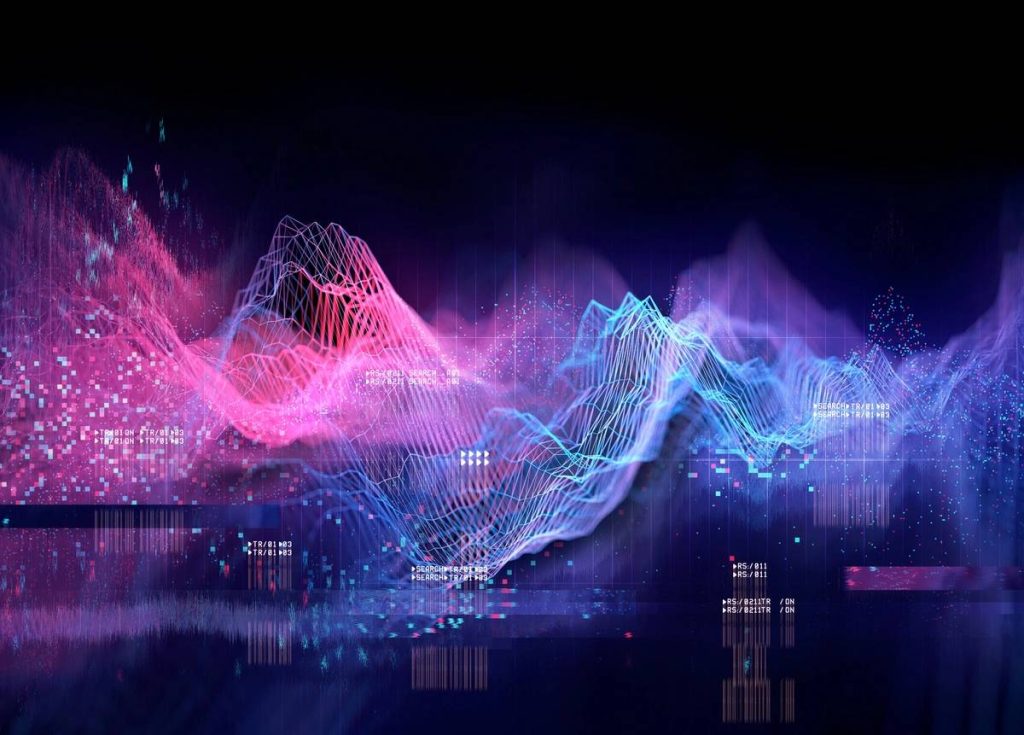
John Doe, our resident pixel wizard, weaves digital tapestries that captivate and inspire. With an eye for detail and a touch of creative flair, he transforms the ordinary into the extraordinary.

Jane Doe, our coding connoisseur, is the mastermind behind the seamless integration of form and function. She effortlessly bridges the gap between technology and design, crafting digital masterpieces that leave a lasting impression.